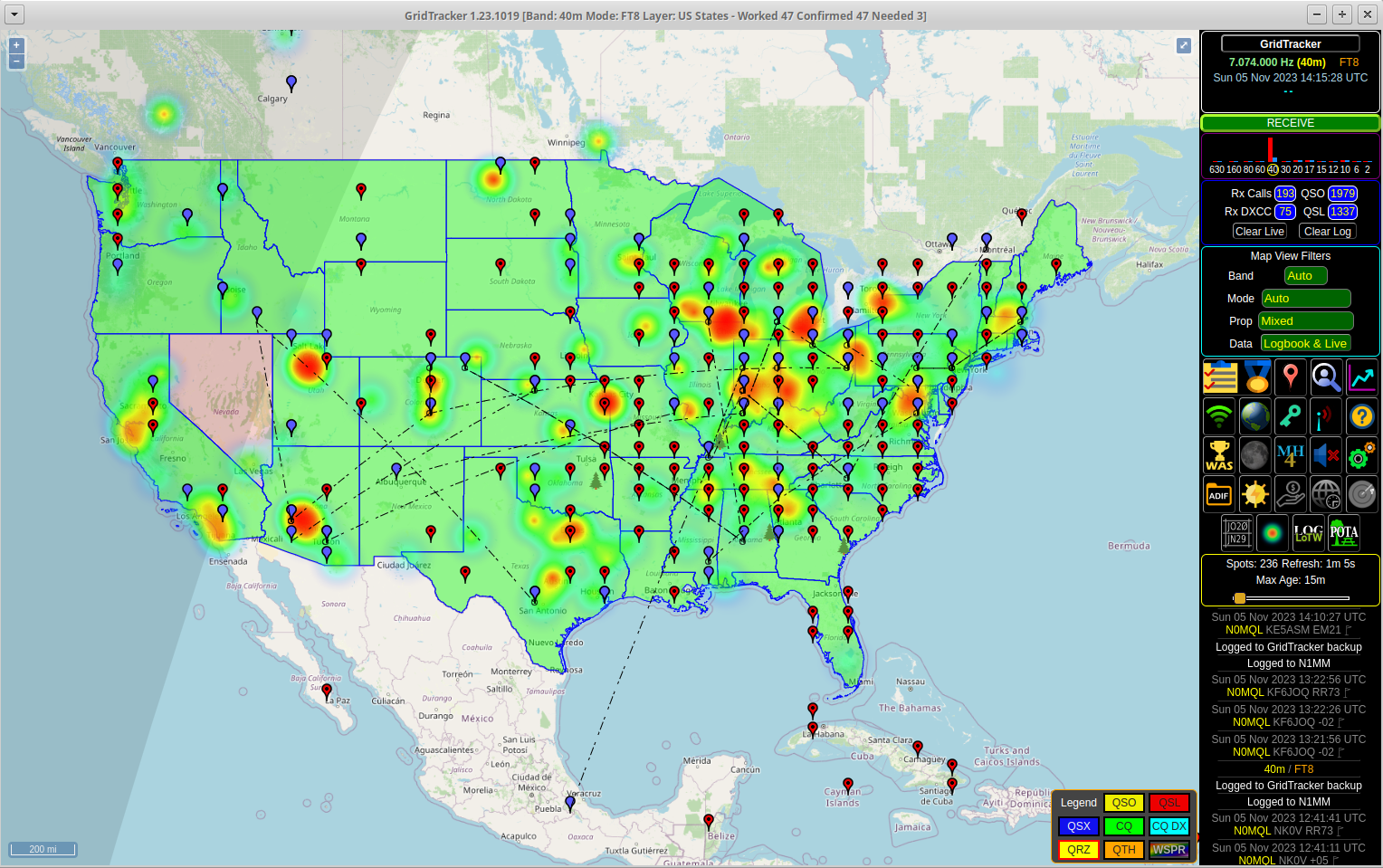![]()
I’ve recently learned (more, and freshly) about GridTracker. I mean, I’d heard of it before, but one of them thar #HamRadio YouTubers showed a little snippet of it that caught my attention. In particular, that it works on Linux. Even better, it installs from repo! I so much prefer it when apt-get is the way to add or remove Linux software.
So I added the repo, and installed it.
I immediately bumped into a problem. GridTracker is trying to connect to WSJT-x, read data from it, send data to it, etc.
Well, my CQRlog is already doing that. Oops. They conflict.
Temporarily stop CQRlog. Stop/start GridTracker. They connect. Good, right? Well, sort of. Now that GridTracker is connected to WSJT-x, CQRlog is no longer able to grab each logged QSO on the fly.
I tried a few things, but finally found a trick.
![]()
That’s the Logging settings screen for GridTracker, and frankly it made me miss my Win10 Ham PC for a moment, what with its built-in support for both Log4OM and N1MM Logger+ (I used both of these apps, the latter for contests only).
Note that I have turned on the support for sending QSO data to N1MM Logger+. Why? Because the way N1MM receives remote ADIF data is the same as it is for CQRlog. Here’s the tab of CQRlog’s Preferences that has to do with its ability to interface with fldigi, WSJT-x, or other ADIF-sender.
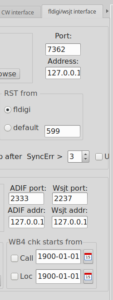
So it appears that CQRlog and N1MM both deal with remote-ADIF-UDP-sends the same way.
For prior reasons, I have CQRlog starting the rigctld daemon, so after a reboot, the startup is a little wonky.
- Start flrig
- Start cqrlog
- Start WSJT-x
- Stop cqrlog
- Start GridTracker
- Start cqrlog again
- In cqrlog, start Remote mode for ADIF
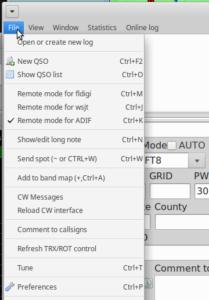
After I’ve done this, WSJT-x finishes a QSO, and logs it. GridTracker grabs that data from the WSJT-x adif log file, and immediately re-transmits same via UDP to port 2333. CQRlog is listening on 2333 for ADIF data, receives it, and immediately adds it to my log, uploads to HamQTH. It will be included with my next batch to LoTW. Nothing’s lost.
I’m not competitive in contests, but I do dip my toe in those waters from time to time. GridTracker will make these endeavors more fun… because here’s what I can do…
For a Field Day like contest, I can tell WSJT-x to erase its logs. Also wipe logs for GridTracker. Then set up GridTracker to display WAS info, since working different states on different bands are multipliers.
For a QSO Party like context, almost the same, except have the map display Counties. Since the interesting/pertinent thing is Counties in a State QSO Party.